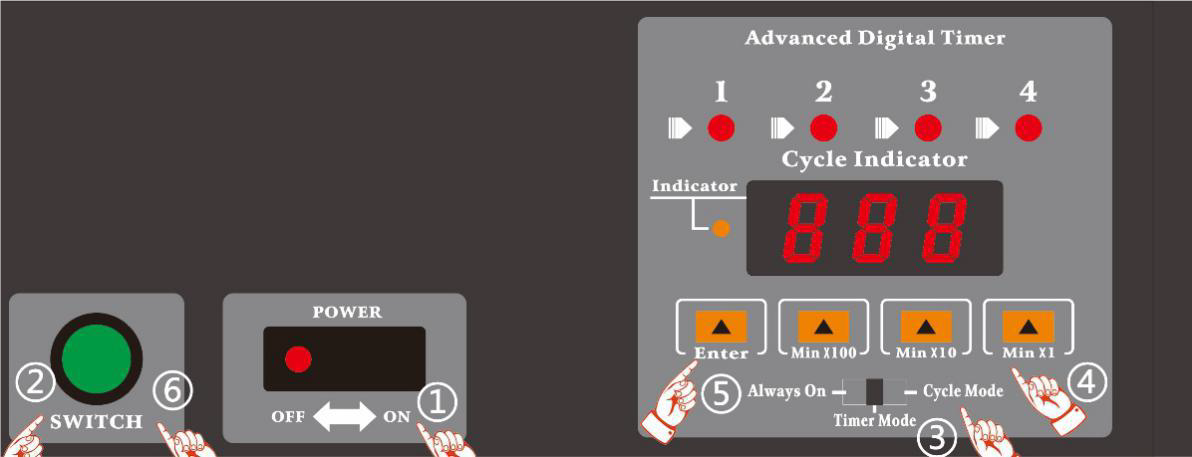Designed for V-Lab CM13 AC Carts, the device consists of power sequence, timer set, overload protection and digital indicator.
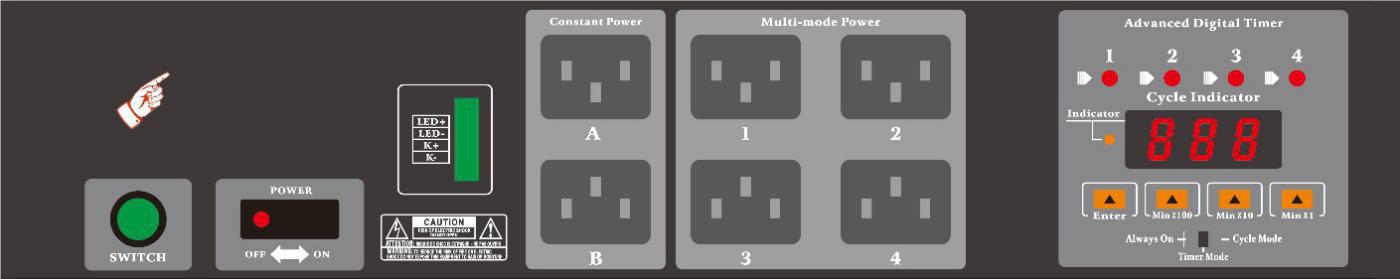
FUNCTIONS:
- Three timing mode (Always On Mode, Timer Mode, Cycle Mode)
- Overload & Leakage protection
- Four-way constant power supply socket/Multi-Mode Power (With Cycle indicator)
- One-way always on supply socket/Constant Power
- External on/off power button with light indicator
Description of Three timing mode
Always On
- Access the main power and turn on the ‘POWER’ switch.
- Press the ‘SWITCH’ button to enter standby mode, then select ‘Always On’.
- Press the 'SWITCH' button again; the four-way sockets will power up sequentially, with a 1-second interval between each, and will not shut off automatically.
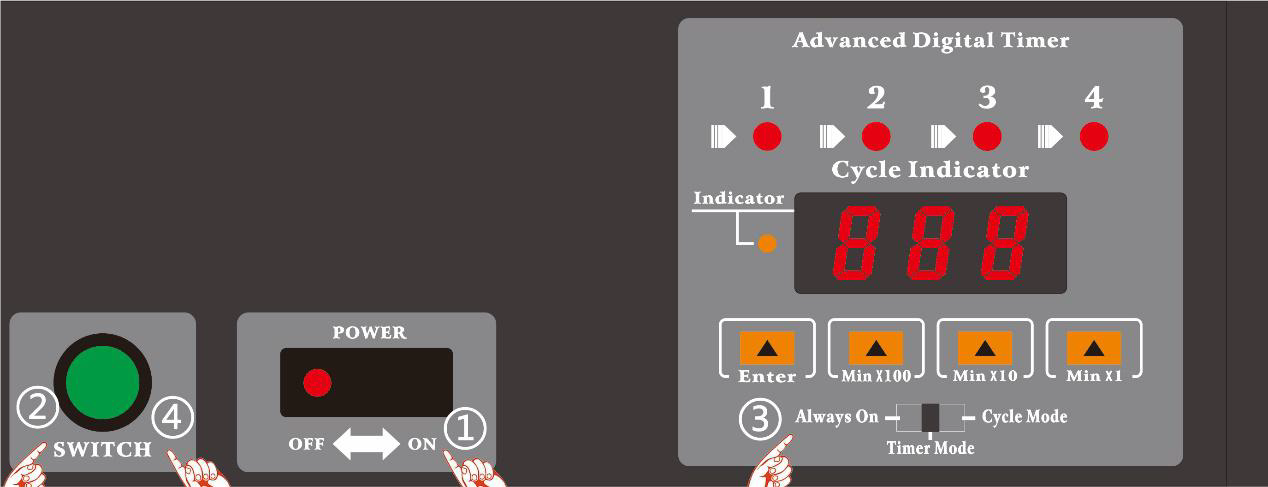
Timer Mode
- Access the main power and turn on the ‘POWER’ switch.
- Press the 'SWITCH' button to enter standby mode, then select 'Timer Mode'. Set the time (in minutes) by pressing the 'Min100', 'Min10', and 'Min1' buttons. Confirm the set time by pressing 'Enter'.
- Press the 'SWITCH' button again; the four-way sockets will power up sequentially, with a 1-second interval between each, and the output power will shut off automatically after the preset time.
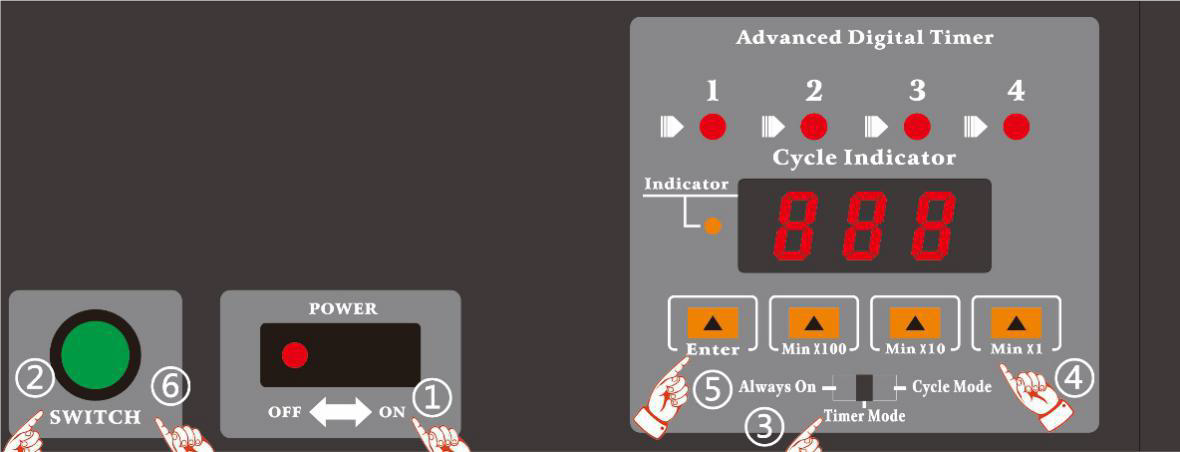
Cycle Mode
- Access the main power and turn on the ‘POWER’ switch.
- Press the 'SWITCH' button to enter standby mode, then select ‘Cycle Mode'. Set the time (in minutes) by pressing the 'Min100', 'Min10', and 'Min1' buttons. Confirm the set time by pressing 'Enter'.
- Press the 'SWITCH' button again; the four-way sockets will power up sequentially, with a 1-second interval between each. Only one socket will supply output power at a time, while the other three remain inactive. The sockets will cycle sequentially after completing the preset time.